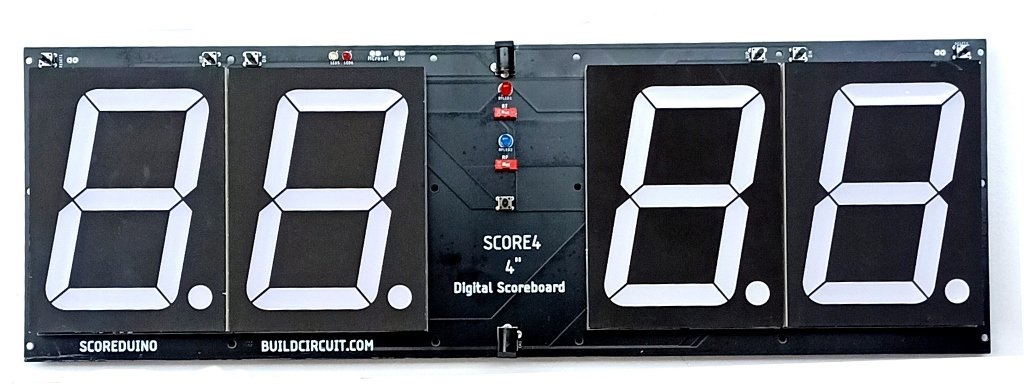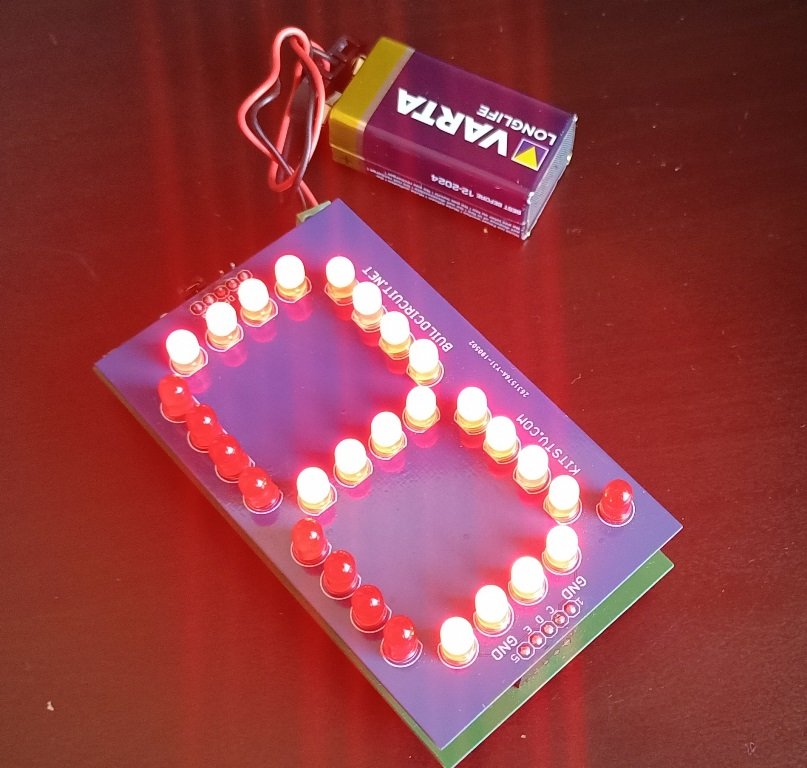How to use Scoreduino- SCORE C
Download Scoreduino Controller app ‘SCOREDUINO CRICKET’ or ‘SCORE C’ app is dedicated to controlling Scoreduino based cricket scoreboards with 9 seven-segment displays. Features of SCOREDUINO Cricket (Score C) app: 1. Send specific scores to cricket scoreboards. 2. Connect to two cricket scoreboards and send the same scores simultaneously across both scoreboards. 3. Simultaneously send […]
How to use Scoreduino- SCORE C Read More »