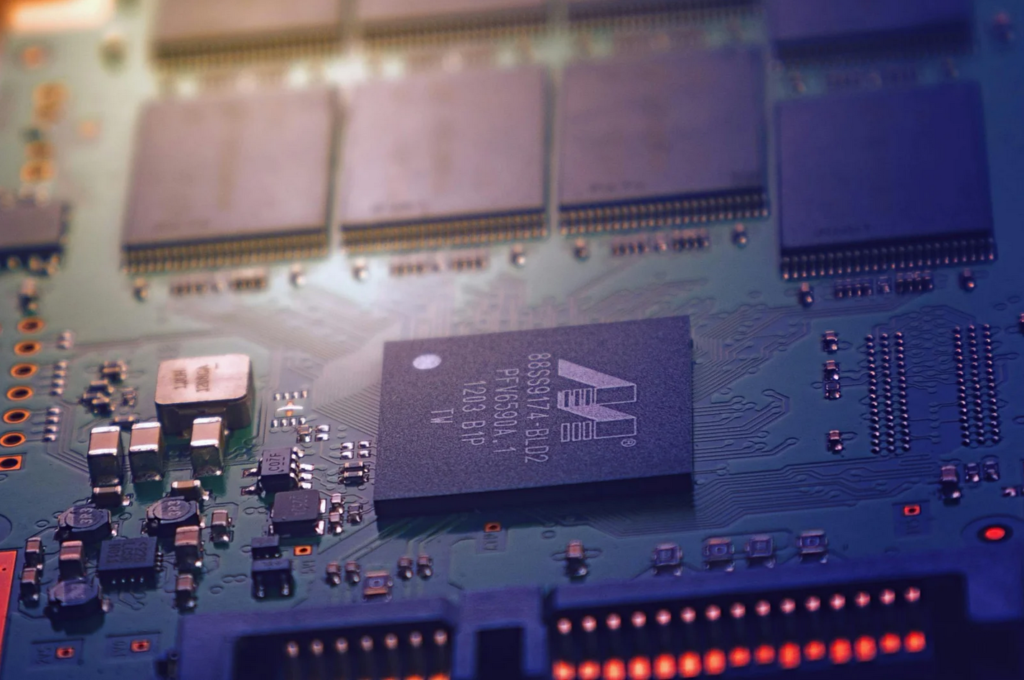
We design custom digital scoreboards and electronic products
20+ years of electronics expertise
Circuit Design • PCB Layout • Product Development
Trusted by startups, engineers, and makers.
Interested in renting large outdoor Scoreboards in Western Sydney, NSW, Australia ?

From Idea to Product
From Idea to Working Product — We Design Custom Electronics That Work
Share us your idea — We’ll turn it into a tested, assembled, and ready-to-use electronic product.
From circuit design to final PCB and shipping.
OUR WEBSITES
BUILDCIRCUITS.COM
www.BuildCircuits.com is an online store where we offer a curated selection of original electronics products, including custom-designed digital scoreboards, Arduino-compatible modules, and a range of open-source hardware components.
buildcircuit.com
BuildCircuit.com is a dedicated platform where we share hands-on articles, tutorials, and insights focused on digital scoreboards, basic electronics, and DIY hardware projects.
scoreduino.com.au
Scoreduino or Sydney ScoreTech represents all of our scoreboards, controllers, and up down counters. Our digital scoreboards are being used by big clubs like Penrith Panthers, Parramatta Eels, Polo in the City, Bangladesh Cricket League, etc.
Freelance Projects Examples
We have been designing digital scoreboards and displays since 2019. We have designed several scoreboards for customers living in different countries like USA, UK, Netherlands, Italy, Switzerland, Finland, Sweden, Germany and Australia.
Bike Racing Scoreboard in Netherlands

A digital Scoreboard and timer for a bike racing company WV EEMLAND based in Holland
Digital Cricket Scoreboard in Netherlands

An ultra large digital cricket Scoreboard designed for a club in Netherlands.
Double Sided Shuffleboard Scoreboard

Watch the video below
This is a 2 sided shuffleboard INDOOR digital Scoreboard. This is a customized scoreboard.
Vertical Scoreboard- SCORE5

A custom digital scoreboard for a customer based in UK.
SCORE6- Custom table tennis Scoreboard

A customized table tennis/ping pong Scoreboard
Custom Digital Cricket Scoreboard
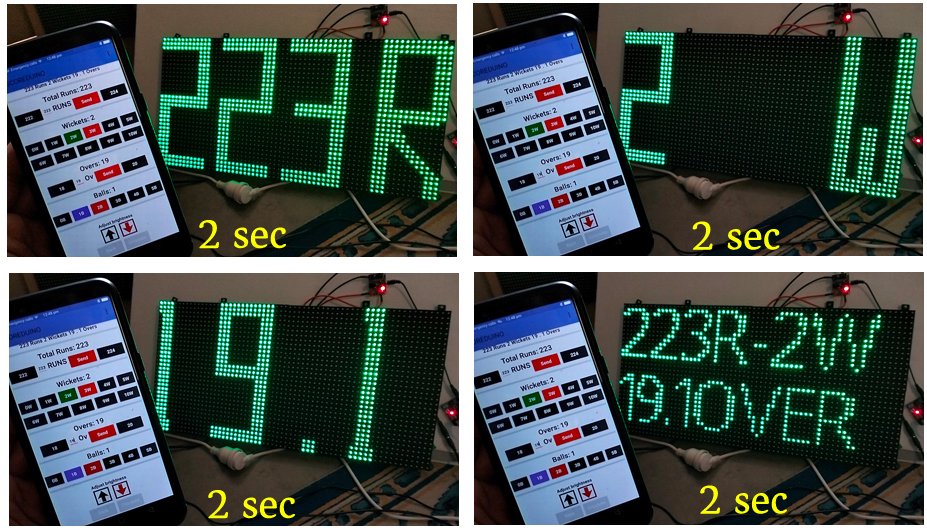
Watch the video below
This is an outdoor digital Scoreboard for Cricket. Works with CricClubs.com app
We ship scoreboard modules from Sydney, Australia

Lee Hopkins
We used rugby scoreboard for matches in the Knock-On Effect NSW Cup tournament. The scoreboard proved to be reliable and easy to operate.
Pathways Manager, Penrith Panthers

David Campbell
The scoreboard worked well, it did the job and we would recommend it to anyone else.
President, Norwest Strikers Hockey
Our Process: Turning Your Idea Into a Real Electronic Product
🛠️ How We Work – Process Breakdown

Understand Your Idea
We start by understanding your requirements, goals, and technical needs.
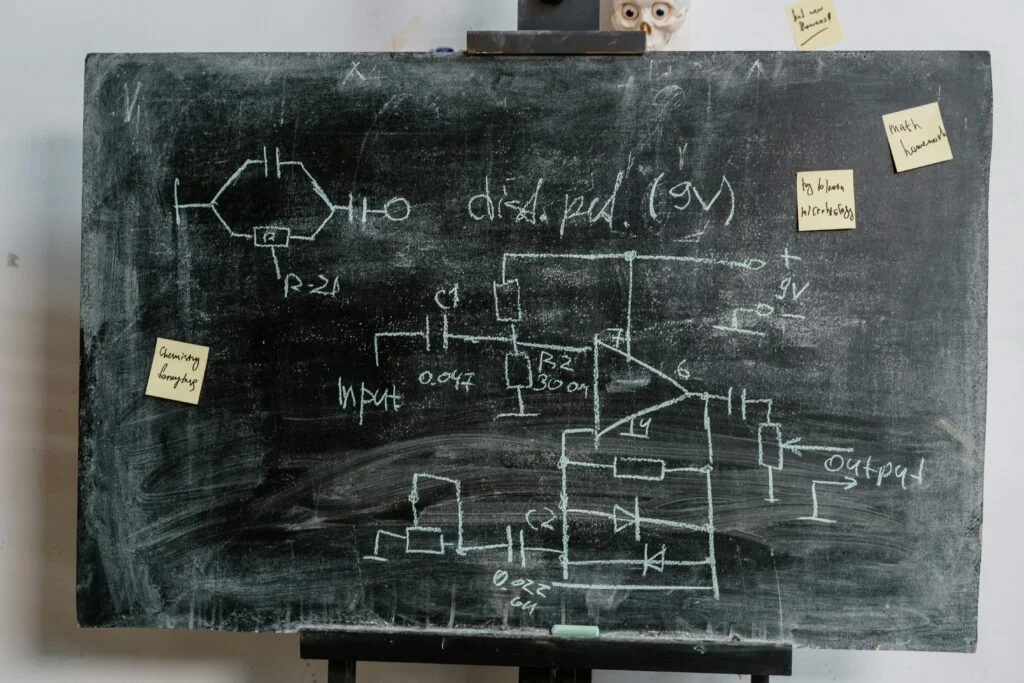
Circuit Design & Simulation
We create a schematic design tailored to your idea and simulate it for functionality.
We use Autodesk Eagle Software to design our PCBs.
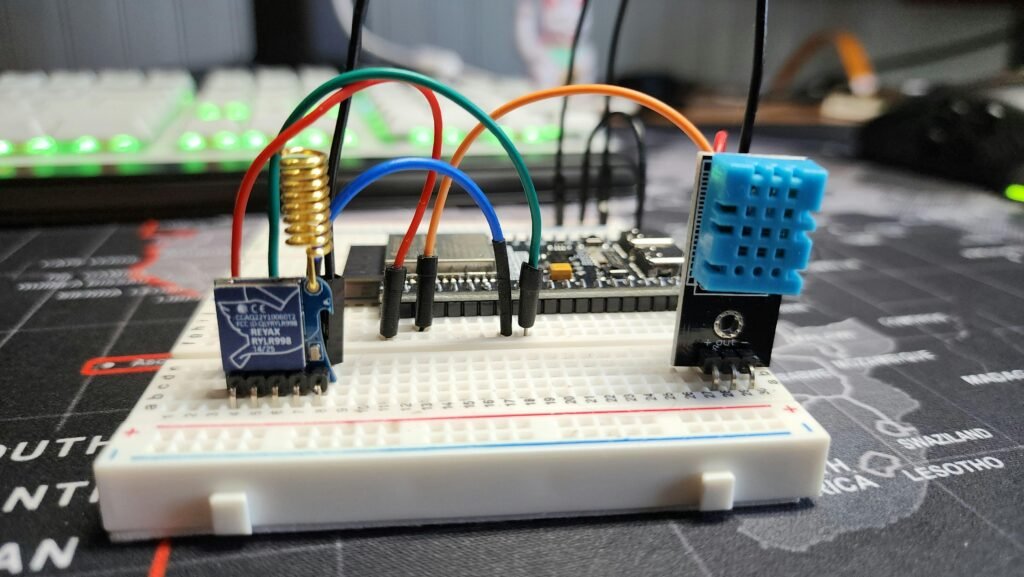
Prototype & Breadboard Testing
We build a working prototype to test the core functionality before moving to PCB.
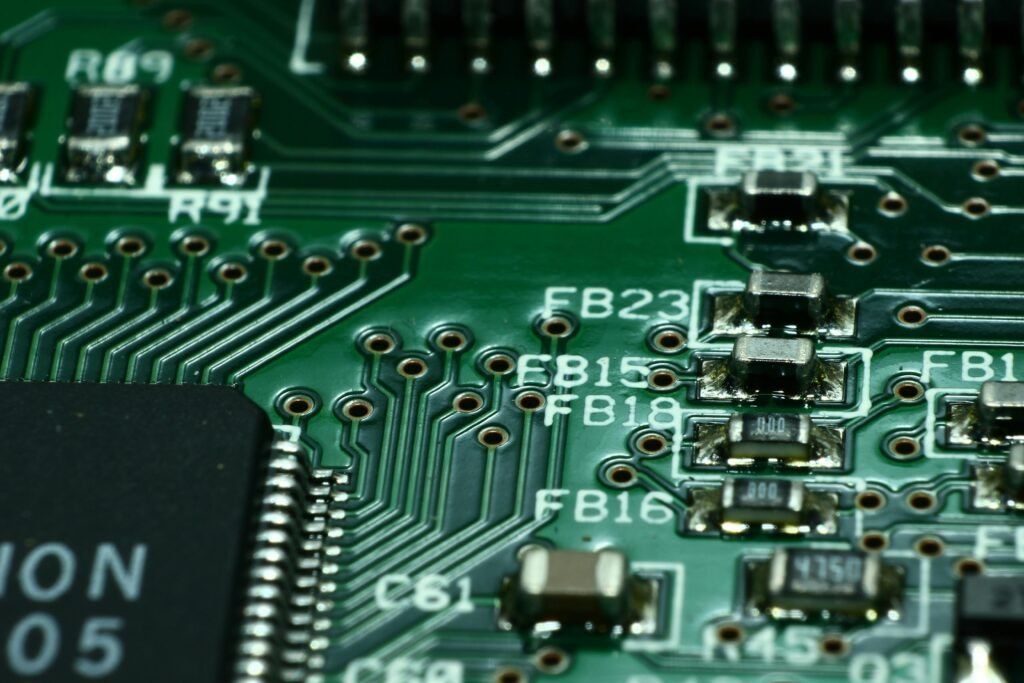
PCB Design & Fabrication
Once the prototype is verified, I design the PCB layout and order professional-grade boards.
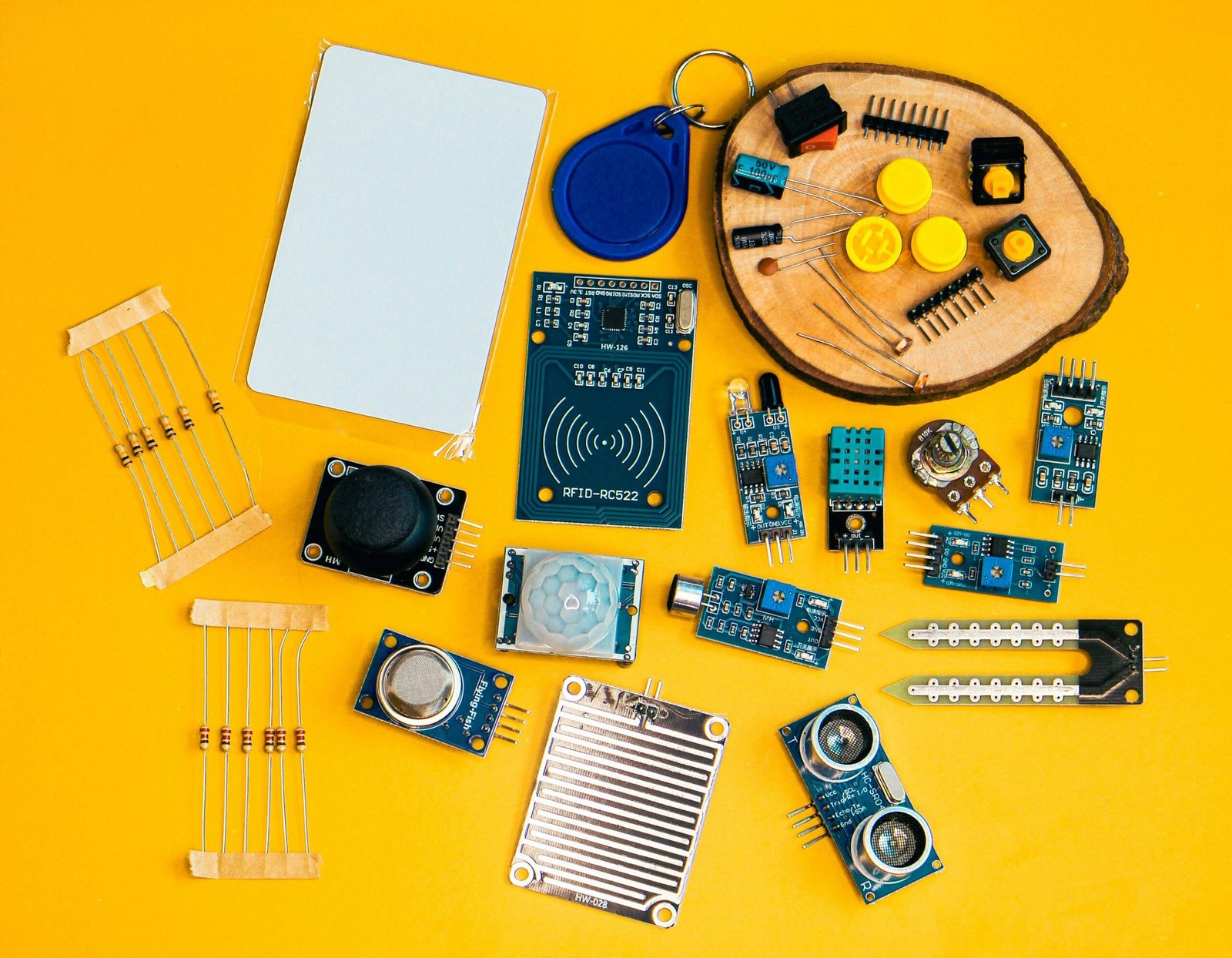
Component Sourcing
We select and source reliable components from trusted suppliers to ensure long-term performance.
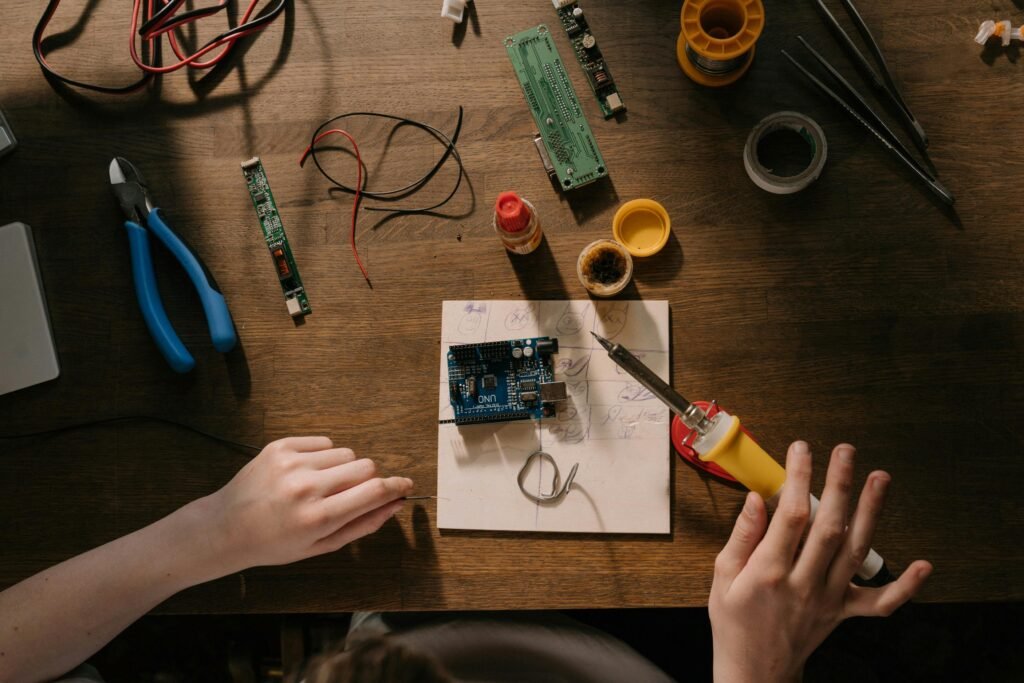
Assembly & Soldering
All components are carefully soldered and assembled, either by hand or using reflow techniques.
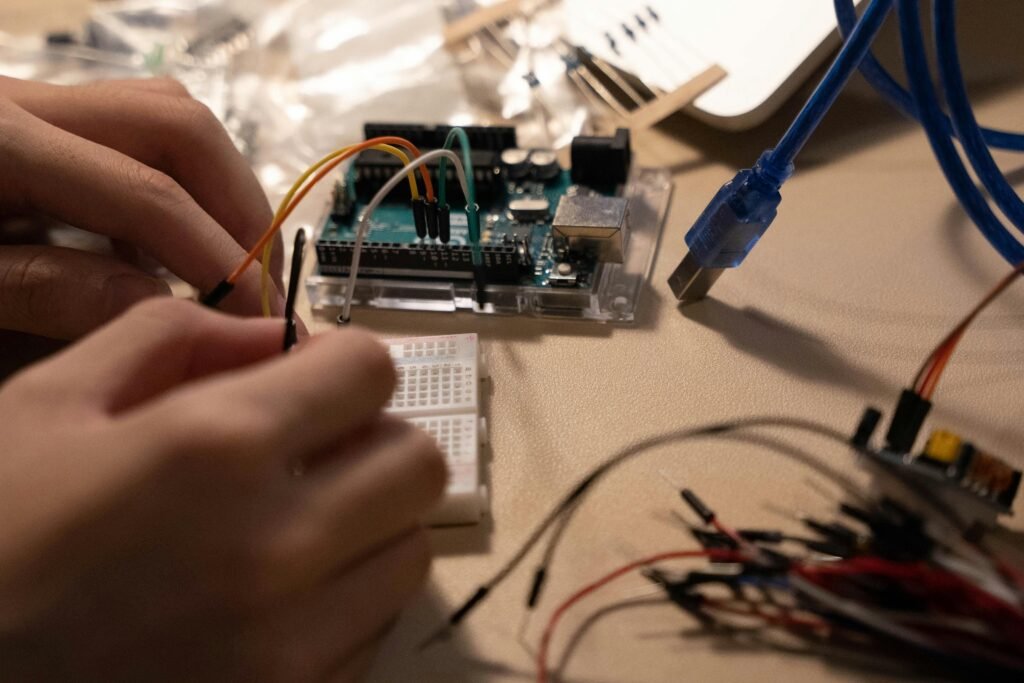
Firmware / Software Integration
I develop or upload firmware to embedded systems (e.g., Arduino, ATtiny85, ESP32, etc.).
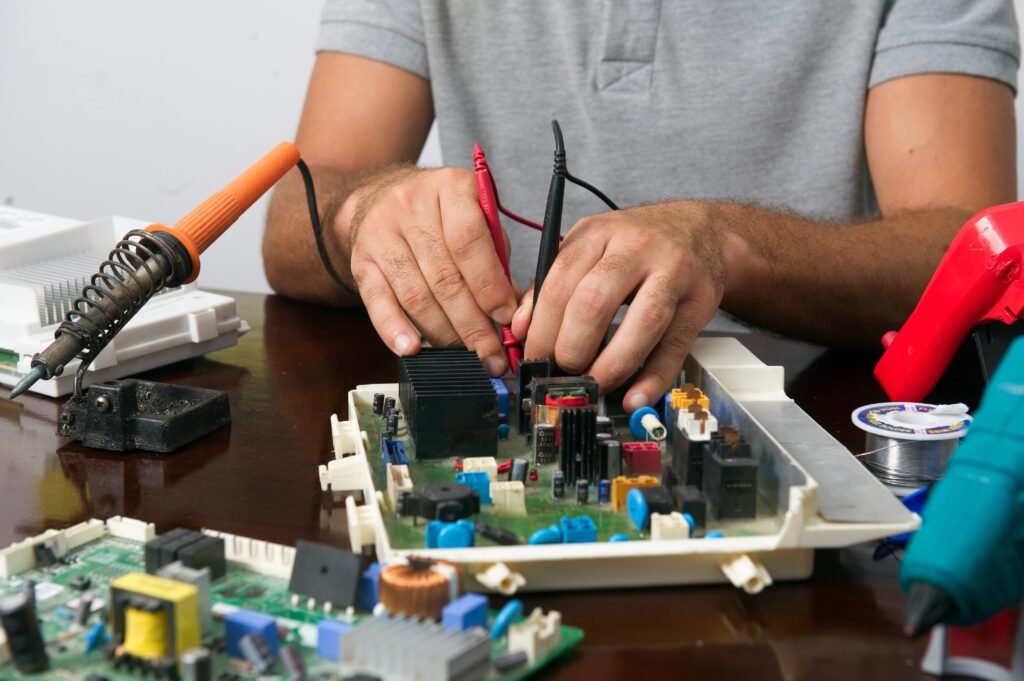
Final Testing & Debugging
The full unit is tested under real-world conditions to ensure reliability.

Packaging & Shipping
Your product is neatly packed, protected, and shipped to your destination.
Check out our Scoreboards
Visit buildcircuits.com to purchase digital Scoreboards
Visit Our Lab



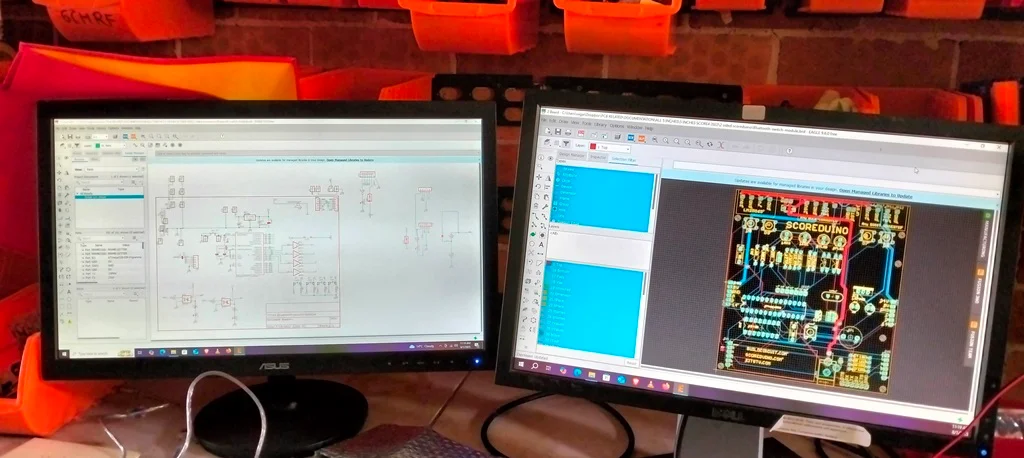


Let’s Build Digital Scoreboards together
From Concept to Circuit — Partnering With You to Build Real Electronics.
Follow us



